Bounce Rate in Google Analytics 4 (GA4): A Beginner’s Guide by Tarwizz
At Tarwizz, a leading SEO company in Hyderabad, we understand the importance of tracking user behavior on your website. With Google Analytics 4 (GA4), there’s been a shift in how bounce rate is calculated, making it essential to stay updated. If you’re running a business and using digital marketing services, knowing how your visitors interact with your site is key to success.
In this article, we’ll break down bounce rate in GA4, its significance, and how to improve it to boost user engagement with the help of digital marketing agency services.
What is Bounce Rate in GA4?
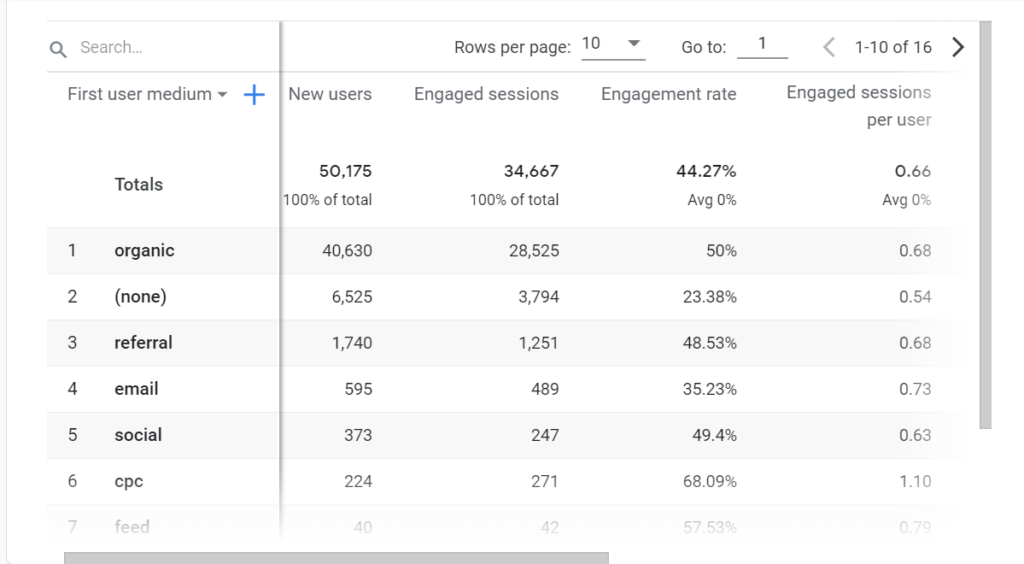
In the older version of Google Analytics, bounce rate referred to the percentage of users who visited a single page and left without interacting further. However, GA4 focuses more on engagement rate, making bounce rate the opposite of that. Here’s how it works in GA4:
- Engagement rate shows the percentage of users who actively engage with your content by staying on your site for more than 10 seconds, triggering an event, or visiting multiple pages.
- Bounce rate is the percentage of users who did not engage with your site (i.e., they didn’t stay long, trigger events, or explore other pages).
For example, if 70% of your visitors engage with your website, the bounce rate will be 30%. At Tarwizz, our digital marketing agency services focus on reducing bounce rates and increasing user engagement to drive better results for your business.
How to Check Bounce Rate in GA4
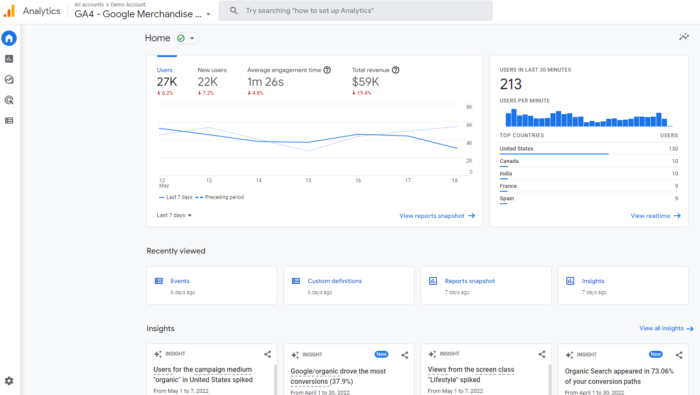
While bounce rate isn’t displayed by default in GA4, you can still access it by customizing your reports. Here’s how:
- Go to the ‘Reports’ section in GA4.
- Select the ‘Explore’ tab to create a custom report.
- Add Bounce Rate as a metric.
- Track it alongside other useful metrics like engagement rate, conversions, and session duration.
At Tarwizz, we utilize these insights as part of our digital marketing services in Hyderabad to improve your website’s performance and deliver better results.
Why is Bounce Rate Important?
Understanding bounce rate is crucial for evaluating your website’s performance. A high bounce rate might indicate:
- Slow website load times.
- Unclear or irrelevant content.
- Poor user experience.
Our digital marketing experts at Tarwizz can help you identify and fix these issues, ensuring that your site not only attracts traffic but keeps visitors engaged and helps convert them into leads or customers.
How to Reduce Bounce Rate with Digital Marketing
To reduce bounce rate and enhance engagement, here are some effective strategies that we implement at Tarwizz as part of our SEO services:
- Optimize page speed: A slow website can drive users away. We make sure your site loads quickly to retain visitors.
- Improve content relevance: Ensuring your content meets users’ expectations is key. We focus on creating clear, engaging content that keeps users interested.
- Mobile optimization: With more users accessing sites via mobile, we ensure your site is responsive and mobile-friendly.
- Use clear CTAs: Encourage visitors to take action by adding clear calls-to-action (CTAs) that guide them through your website.
- Internal linking: By linking to other relevant pages, you can keep visitors exploring your website longer.
Conclusion
Understanding and improving bounce rate in Google Analytics 4 (GA4) is essential for the success of your digital marketing strategy. At Tarwizz, we specialize in helping businesses optimise their online presence with tailored SEO services and digital marketing agency services.
Whether you’re looking to reduce bounce rate, improve user engagement, or need expert advice from a top digital marketing services Hyderabad provider, Tarwizz is here to help you grow your business.
